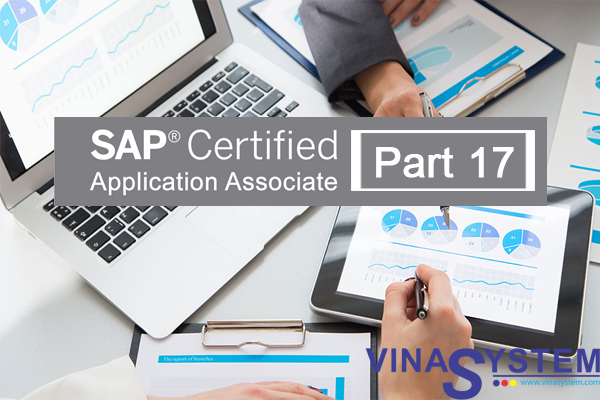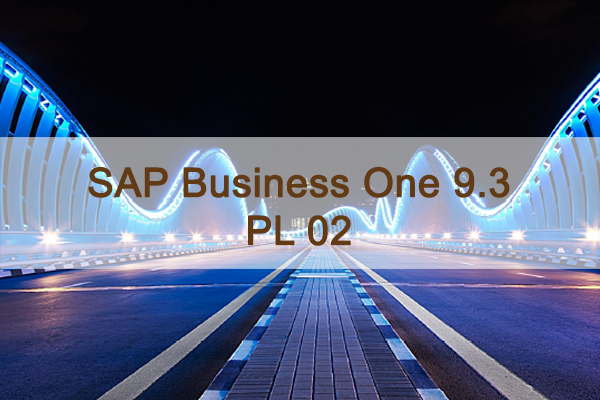
SAP Business One 9.3 PL02 Overview - SAP Support
Important Corrections Delivered in Patches SAP Business One 9.3 This presentation provides an overview of the most important corrections, also known as Top ReSolutions, which are delivered in patches. A selection of the corrections is presented in more detail.
- For a complete overview of the corrections delivered in a specific patch, refer to the overview note.
- For all enhancements in SAP Business One 9.3, please review the Highlights document.
- For all changes made in the DI API interface between patches of SAP Business One version 9.3, refer to SAP Note 2584704.
- For Troubleshooting and Compatibility Information, refer to the following SAP Notes:
- SAP Business One Sales Mobile App for iOS and Android - SAP Note 2267084.
- SAP Business One Service for iOS - SAP Note 2639956.
- For SAP Business One Patch Delivery Schedule please refer to SAP Note 2267770.
Production Routing
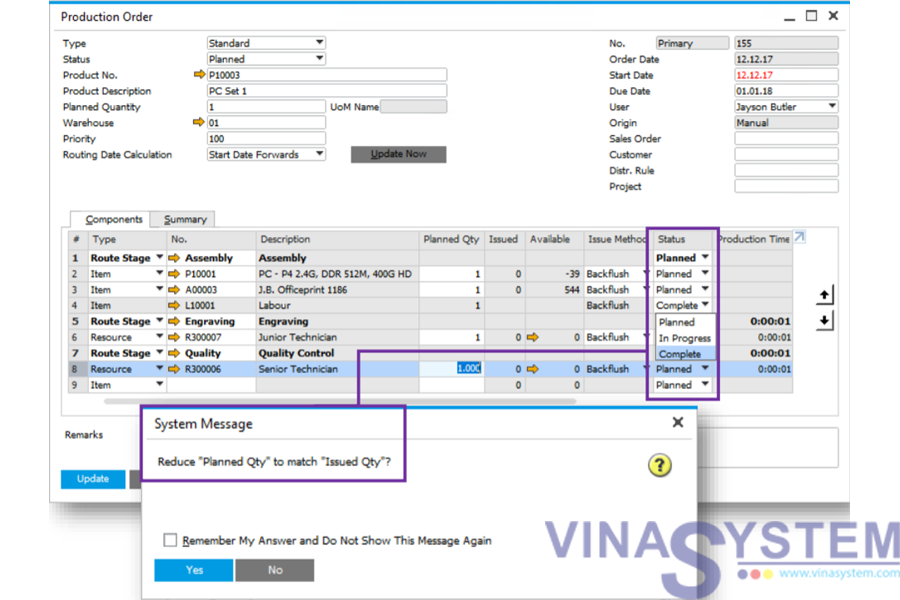
Feature
- A new Status column is added to Production Order to set a line status for Route Stage, Item or Resource to Planned, In Progress or Complete.
- The Status field is editable on all lines. The status of all component lines will be updated according to the status on the Route Stage line.
- When the line Status is changed to Complete, a check is performed across all line items and a system message appears asking the user to Reduce Planned Qty to match Issued Qty. The answer will be valid for all components.
- When a Route Stage is set to Complete it will not contribute any data to the algorithm which calculates the Routed Production Order Start Date Forwards/End Date Backwards behaviour
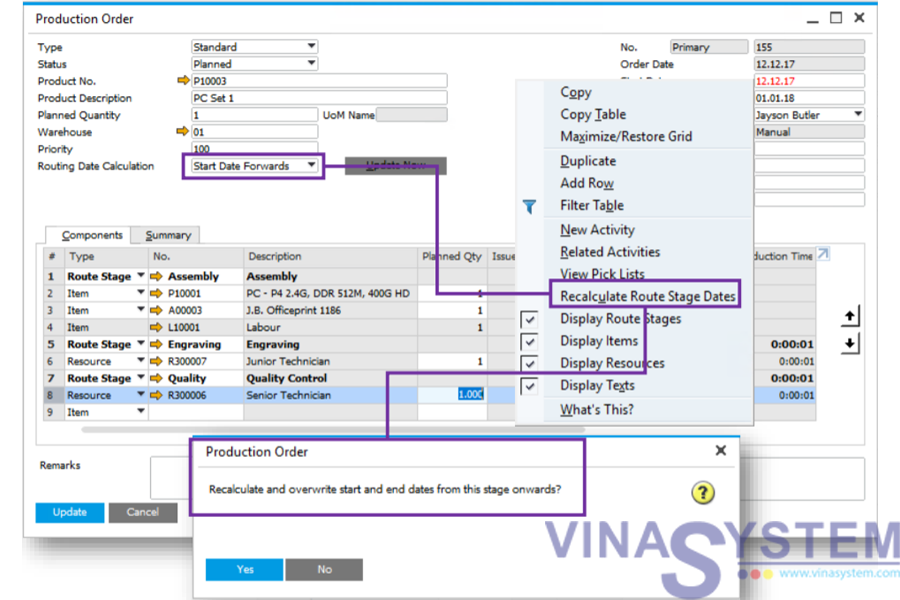
Feature
- A routed Production Order with the Routing Date Calculation set to Start Date Forwards or Due Date Backwards, provides a new right click option to Recalculate Route Stage Dates.
- A Yes/No message is displayed. If Yes is selected, the algorithm will only ripple forward or backwards from this line depending on the Routing Date Calculation setting.
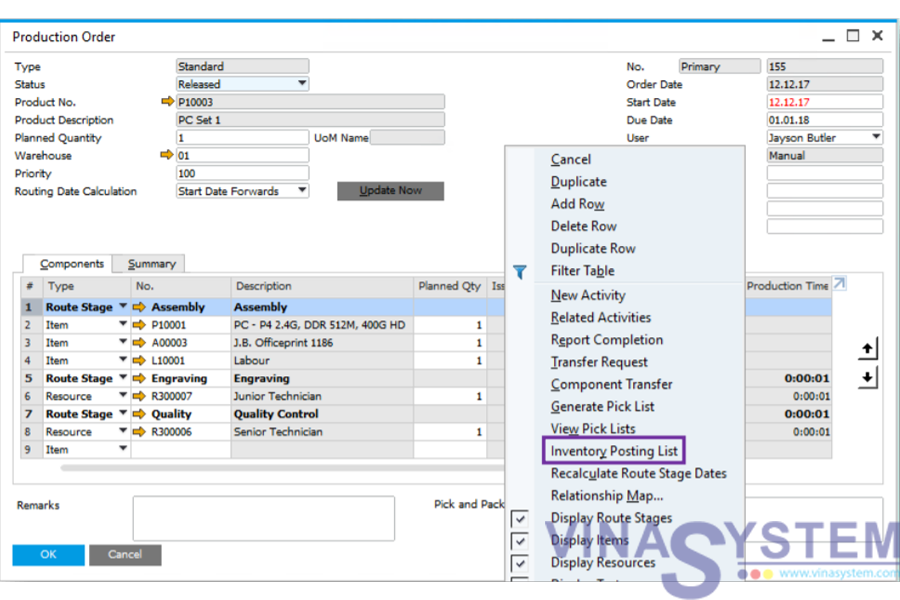
Feature
- The Right Click option on the Production Order with status Released will show the option Inventory Posting List.
- This option is also available on the Resource Master Data window showing the inventory posting list for specific resources.
Benefit
- Ability to view transactions for all item/resource components and products/by-products involved in the relevant production order process.
Bill of Material Component Management
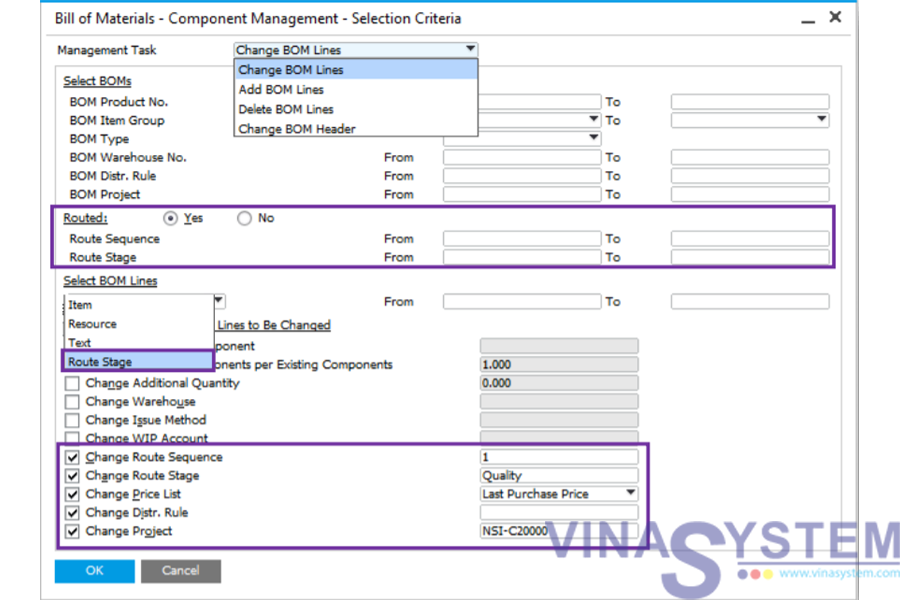
Feature
- New section Routed shall be added to include filtering for:
- Route Sequence (From - To)
- Route Stage (From - To)
- Route Stage is a new option under Select BOM Lines giving you the ability to:
- Delete route stage rows together with all components belonging to this route stage
- Change Route Stage Code and Waiting Days for existing Route Stage.
- Add BOM Lines and Change BOM Lines management tasks now have the option to set and/or change Price List, Distr. Rule and Project details.
- Change Route Sequence and Change Route Stage are also new options when Routed is set to Yes and Item, Resource or Text is selected.
Benefit
- BOM Component Management now supports route stages.
- Increased flexibility when specifying properties for BOM lines to be changed for items and resources.
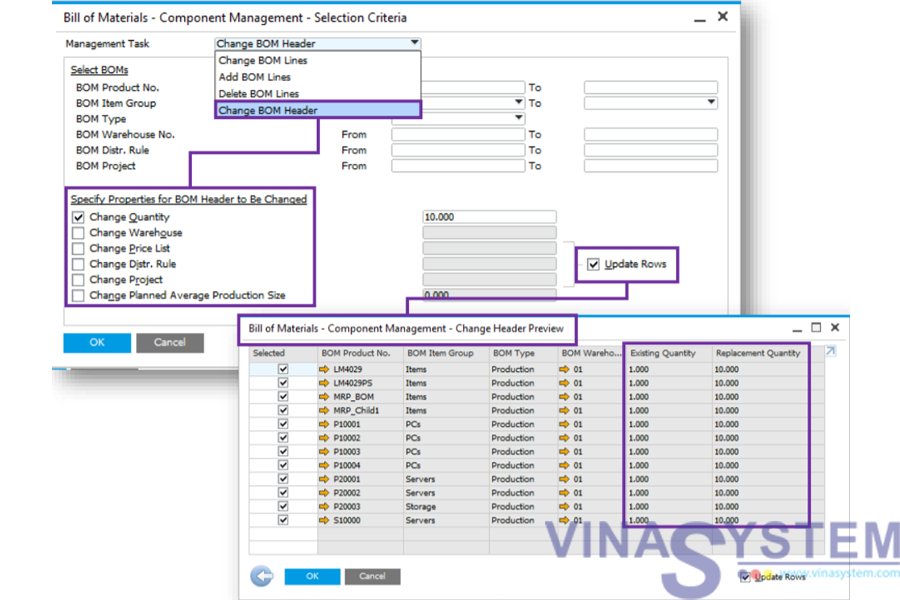
Feature
- New Management Task – Change BOM Header
- New section Specify Properties of BOM Header to be Changed is added with the following options:
- Change Quantity
- Change Warehouse
- Change Price List
- Change Distr. Rule
- Change Project
- Change Planned Average Production size
- New Update Rows checkbox allows users to change and review the rows before execution.
- New Change Header Preview window allows users to review the BOM header properties to be changed before execution.
Referenced Documents for Production Orders
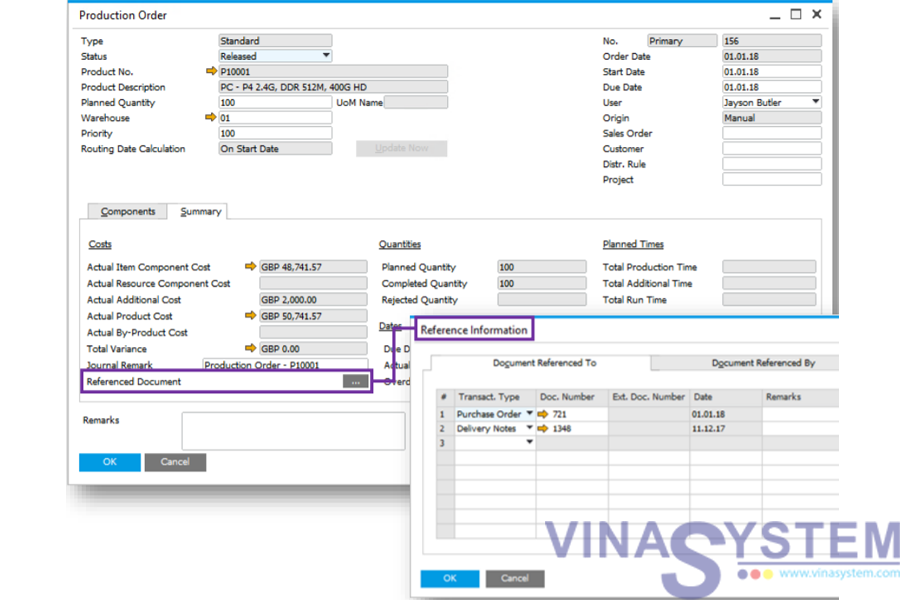
Feature
- Able to add referenced documents to the Production Orders.
- Production Orders can also be referenced by other documents. Referenced Documents for Production Orders
Benefit
- Standardize functionality throughout the system.
Variance Report for Production Orders
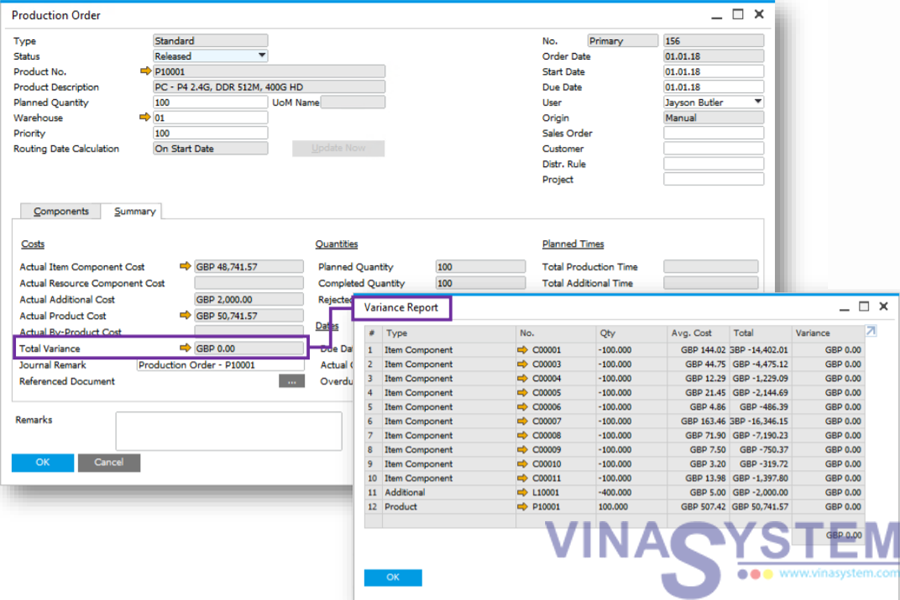
Feature
- A new Variance Report is added for Production Orders. To open this report, go to Production Order -> Summary tab and click the yellow arrow next to the Total Variance Field.
Benefit
- The report shows the contribution of each production component to the final production variance for a selected Production Order.
Search Function used to search windows under the Tools menu option

Feature
- Search function to search menu items
- Menu items now also include those from the Tools menu
- For SAP Business One, version for HANA you cannot use this with Fiori-Style Cockpit
Benefit
- Ease of use
Clearing Search Content with One Click When the Fiori-Style Cockpit Is Enabled
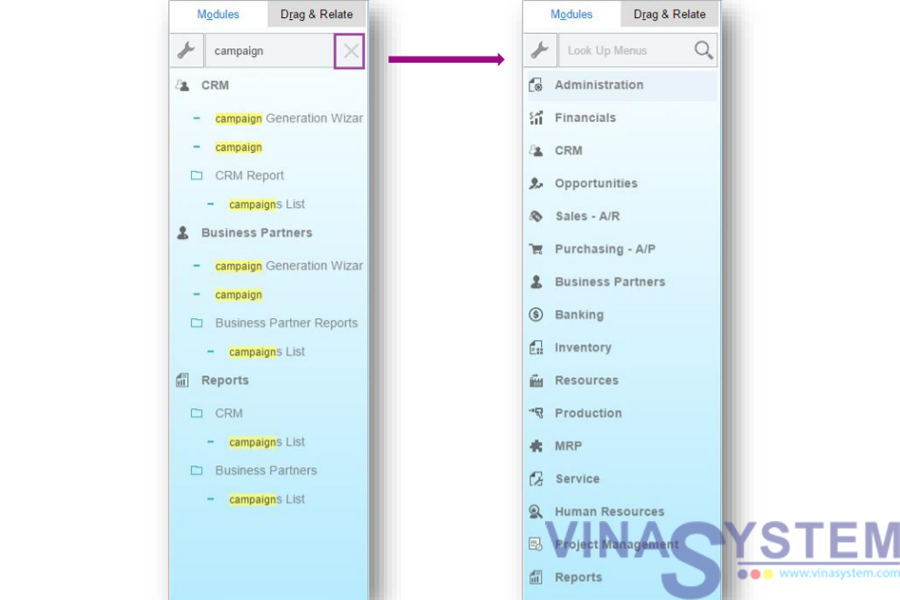
Feature
- “X” icon available to remove text in the search field with on click
- On removing the text, the main menu returns to original state
Benefit
- Ease of use
User Defined Field extension
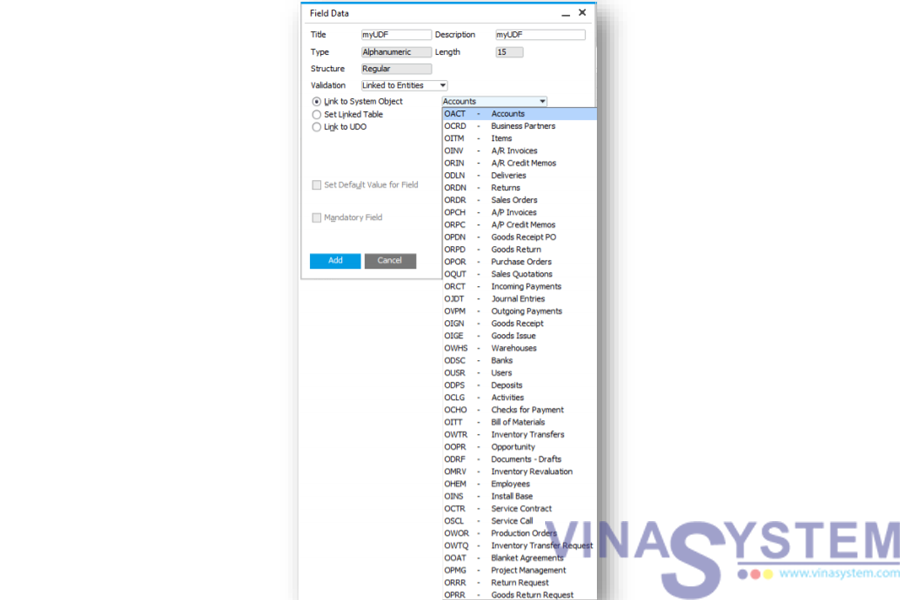
Feature
- More system objects can be linked to the UDFs
Benefit
- Better customization
Expose Semantic Layer as an OData Service
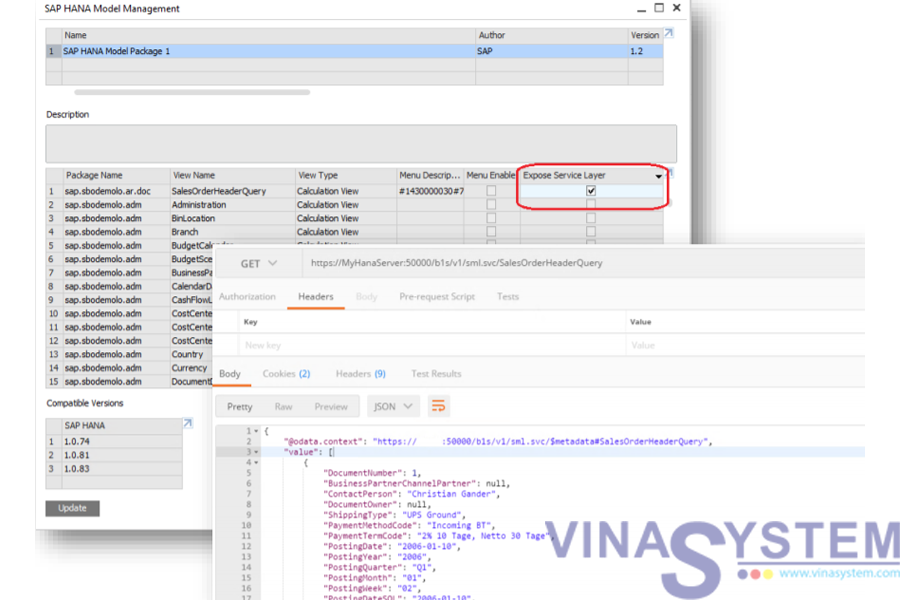
Feature
- Expose Semantic Layer Query Views to Service Layer.
- Expose Semantic Layer as Service.
Benefit
- Semantic view service supports OData ver. 4
- The following query options are available : $filter, $select, $orderby, $top, $skip and $count.
- Parameters can be used.
Using Extension Package Tool in Command Line Mode
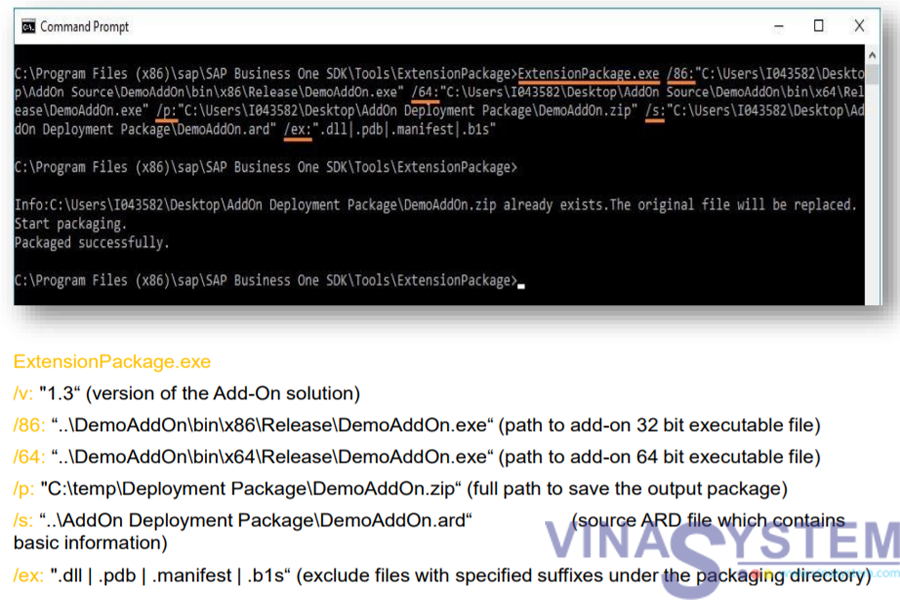
Feature
- Generate lightweight extension package from command line
Benefit
- Automatization for solution packaging