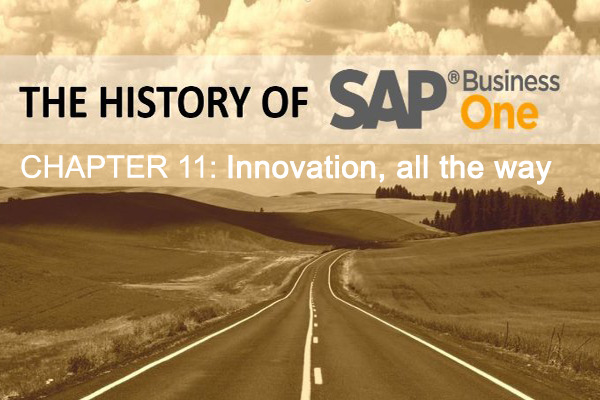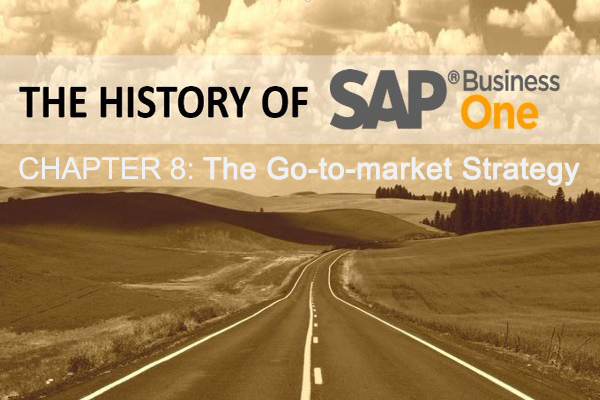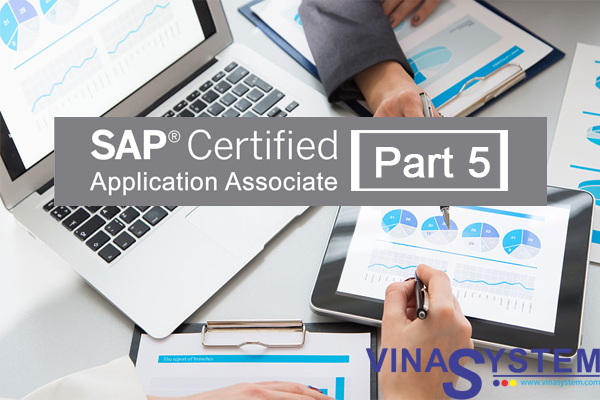
SAP Certified Application Associate - SAP Business One Release (Part 5)
41. The types of Balance Sheet accounts includes the following except
a) Asset
b) Equity
c) Liability
d) Cost of Sales
Answer: d) Cost of Sales
A typical Chart of accounts is made of two major types of accounts, namely the balance sheet accounts and profit and loss accounts. For the balance sheet accounts, three types of accounts are available. They are Asset, Liability and Capital and Reserve, otherwise called equity. Cost of sales is a typical Profit and Loss accounts and not a balance sheet account.when a balance sheet report is processed, the asset account is displayed on the active side while the liability and equity accounts are displayed on passive side.
42. Where in SAP Business One is the system and local currencies configured.
a) Administration > System Initialization > Company Details
b) Administration > System Initialization > General Setting
c) Administration > setup > Financials > Currencies
d) Financials > Chart of Accounts
Answer: a) Administration > System Initialization > Company Details
SAP Business One allows you to manage your accounts using system currency, local currency and multi-currency. These definition can be made under Administration > System Initialization > Company Details, choose Basic Initialization. The system and the Local currency can be the same or different, however, the reporting currency is the system currency. This definition is not made under Administration > System Initialization > General Settings. All currencies used in a company are defined under Administration > Setup > Financials > Currencies. The chart of accounts is accessed under Financials > Chart of Accounts. The chart of accounts is an index of all general ledger accounts; hence, system and local currencies are not defined there.
43. Is it possible to have a negative balance in a credit field?
a) True
b) False
Answer: a) True
It is possible to display credit balances in negative. This is setup under Administration >System Initialization >Company Details >Basic Initialization tab. By default, the debit balances are displayed with a negative sign. The system displays a credit balance with a negative sign because the credit balance depicts liabilities in an asset account. This setting is sensitive because it impacts on Opening balances for G/L account and business partners. Furthermore, the settings cannot be changed after transactions have been posted.
44. When you activate purchase account posting system, the G/L account determination contains additional accounts namely:
a) Purchase Account
b) PA receipt account
c) PA return account
d) PA offset account
Answer: A, C & D
Three accounts are added to the G/L account determination when purchase account posting system is activated in the system. They are Purchase account; PA return account and PA offset account.
Purchase Account: This is recorded in the journal entry along with the same amount that is recorded for the stock account when an A/P invoice or a goods receipt PO is created.
PA return account: This is recorded in the journal entry along with the same amount that is recorded for the stock account, when a goods return or an A/P credit memo is created.
PA offset account: This account is used to offset the purchase or purchase-return account, thus maintaining journal entries created by balanced purchasing documents
Purchase accounting posting system is activated under Administration > System Initialization > Company Details. Then select the Use Purchase Accounts Posting System indicator in the Basic Initializations tab
45. What are the two possible payment means in a payment wizard run?
a) Cash
b) Checks
c) Bank Transfer
d) Credit Card
Answer: B & C
The payment wizard automatically creates payment documents based on open invoices (payables and receivables) in the system. The payment wizard run supports two types of payment means namely Checks and Bank Transfer
46. Can a down payment request be changed?
a) True
b) False
Answer: a) True
A down payment request is like a draft posting that shows that a payment is expected from a customer. A down payment request can be changed as long as its status is open. The down payment closes the down payment request.
47. You are implementing SAP Business One for a client, what is the minimum number of databases that should be created during the project implementation phase.
a) 1
b) 2
c) 3
d) 4
Answer: c) 3
At least, three databases should be created during the implementation of SAP Business One. They are Demo, Production and Test databases.
48. What are the two types of SDK in SAP Business One?
a) Implementation
b) Development
c) Configuration
d) Testing
Answer: A & B
SDK is an acronym for software development kit. It is a tool used to further enhance the generic SAP Business One system. SDK is provided in two versions in SAP Business One. They are Implementation SDK and Development SDK. The former is used to add individual client requirement like form redesigning which does not necessarily require coding while the latter is used to develop add-ons to interface with SAP Business One.
49. Company XYZ uses continuous stock system, what are the costing methods that XYZ can use to manage its stocks.
a) FIFO
b) LIFO
c) Moving Average
d) Standard Price
Answer: A, C & D
Three valuation methods are available in SAP Business One. They are FIFO, Moving Average and Standard Price. These options are only available if stocks are continuously managed in the system. The system calculates the moving average price by dividing the total value of the stock through the amount in stock. In FIFO, the system stores every goods receipt in a separate layer. When goods issue is posted, the system uses the price of the item from the oldest layer, from the second layer and in that order. For standard price, a static price is specified.
50. Where do you set up G/L account determination in SAP Business One?
a) Administration > Setup > Inventory > Define warehouses
b) Administration > System Initialization > Company Details
c) Administration > Setup > Inventory > Define Item group and choose the Accounting Tab
d) Administration > Setup > Financials > G/L Account Determination
Answer: A, C & D
G/L Account determination can be setup under A, C, D above. It is not set up in Company Details (B). Essentially, G/L Account determination can be set up at the item level, warehouse level and item group level.
SAP Business One Certification Question Part 4
Sample questions for Business One certification
The history of SAP Business One